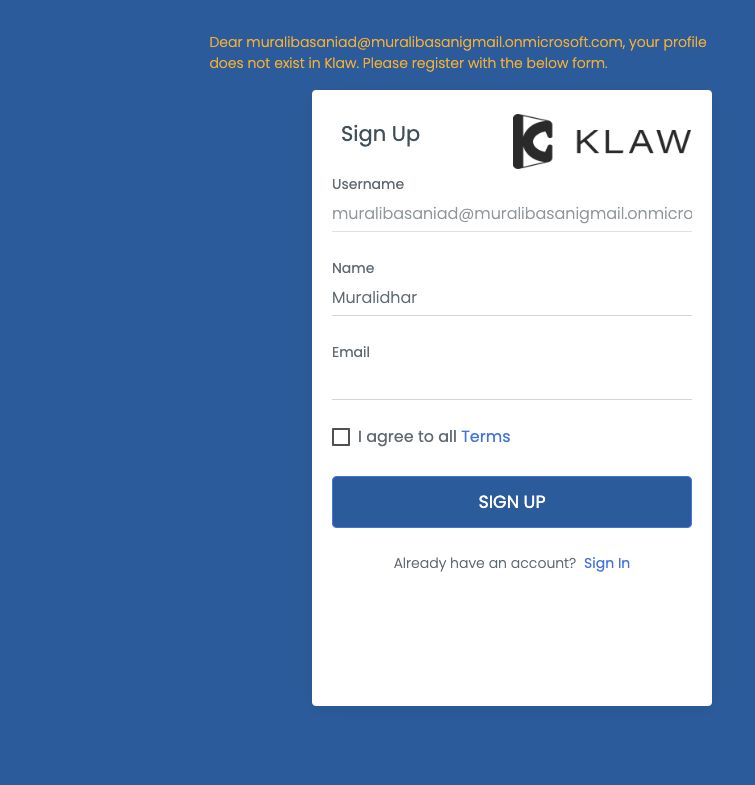Login with Windows Active Directory
You can log in to Klaw using the Windows credentials configured in the Windows Active Directory.
Before you can proceed with using your Windows Active Directory credentials, you need to make the following
configurations in the application.properties file in the Klaw Core module.
-
Configure the authentication type by setting the value to
adin the following property:klaw.login.authentication.type=ad -
To enable active directory-based authentication, uncomment the following properties and provide the appropriate values for your Active Directory configuration:
# Uncomment the below ActiveDirectory properties for users to login with their active directory credentials.
#spring.ad.domain=
#spring.ad.url=
#spring.ad.rootDn=
#spring.ad.filter= -
Configure an existing SUPERADMIN user from AD (which already exists) to approve new users in the following property for username:
klaw.superadmin.default.username=superadmin@company.com -
If you have already signed up, you will be directed to the Klaw home page.
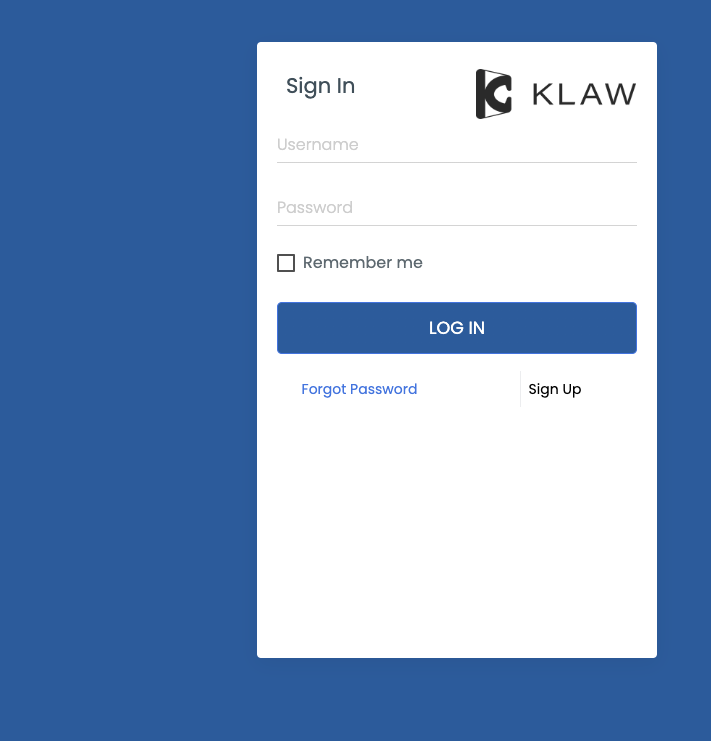
-
If this is your first time logging in, you will be presented with a signup form to fill in. On submission, a request will be created for the Klaw Administrator to approve or decline.