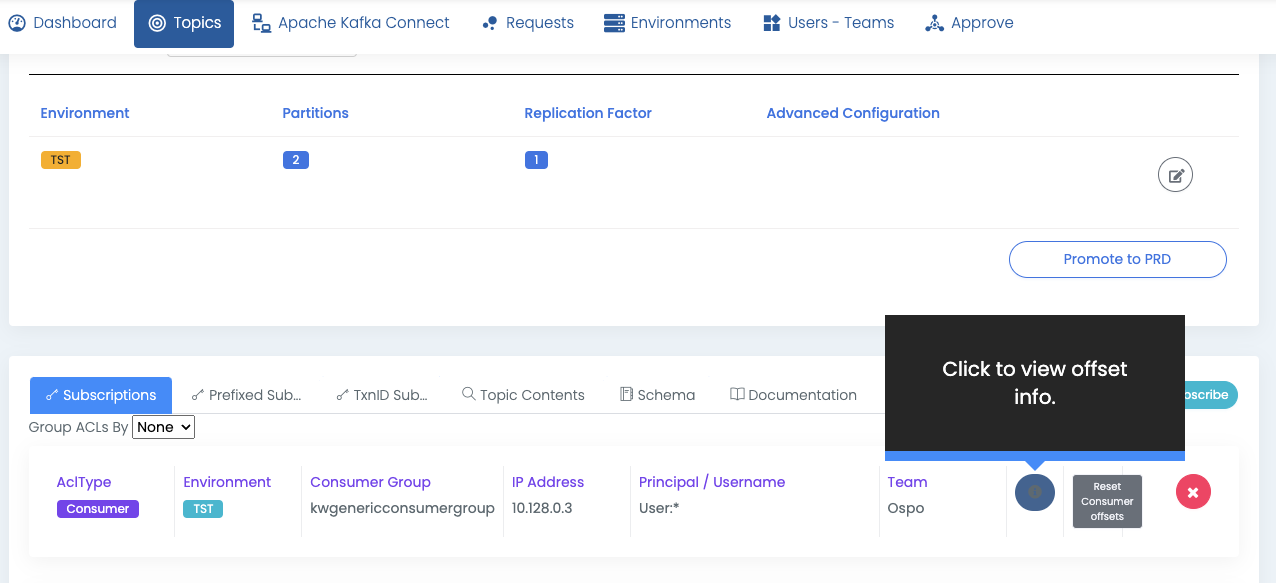View consumer lag
Consumer lag in Apache Kafka® refers to the delay between the production and consumption of messages. This delay happens when messages are produced to a topic at a faster rate than they are consumed. To monitor lag, Apache Kafka® provides a command-line interface called kafka-consumer-groups, which can be used to check the lag for each topic partition.
Similarly, Klaw allows you to monitor this lag using the Klaw interface.
How to view the consumer lag in Klaw
-
Select the topic on which you want to view the lag.
-
In the Topic overview, select the correct environment for your topic.
-
Locate the consumer ACL record, which your team owns.
-
Click on the Click to view offset info button. This will display the consumer lag for each partition of the selected topic, allowing you to monitor the lag using the Klaw interface.