Synchronize schemas from cluster
To synchronize schemas from a schema registry server to Klaw, follow the below procedure, which involves retrieving the topics and their schema versions from an existing schema registry cluster and saving them to the topic.
As topic owners own schemas, this functionality allows you to select topics with schemas and synchronize them with Klaw metadata.
A schema can have multiple versions. During synchronization, Klaw will delete and replace any existing schema and its versions associated with the selected topics with those available on the schema registry server.
Prerequisites
- User Permissions: Log in with a user account with either a
SUPERADMINor a user with theSYNC_SCHEMASpermission.
Steps to synchronize schemas
-
Navigate to the Synchronize menu and select Schemas from cluster.
-
Synchronize schemas using following option:
Individual Options: Select one or more topics individually and save. The selected schemas will now appear in the Schemas tab in the Topic overview menu.
Klaw caches the schema information and automatically refreshes it once a day or whenever there are changes to the schemas. However, if someone manually adds or deletes a schema on the schema registry server, you can manually reset the cache using the Reset Cache button on the page.
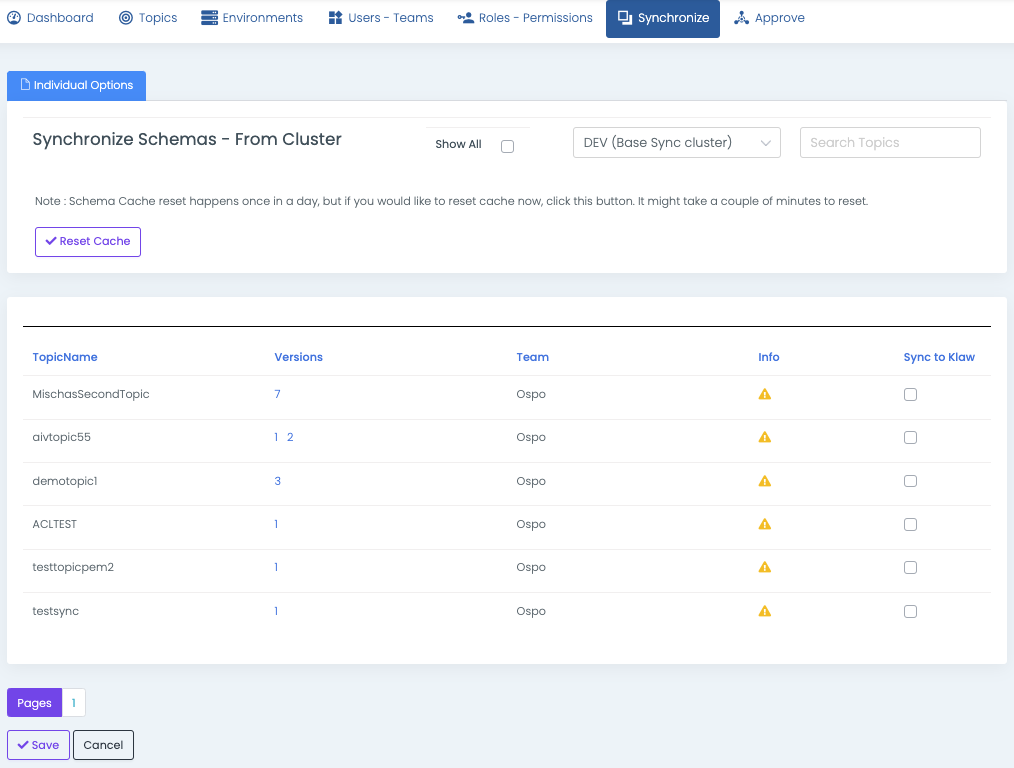 note
noteThe Show All option displays the topics and their associated schemas that have already synchronized with the schema registry cluster. These topics require no further action, as a green icon can identify them.
By following these steps, you can synchronize schemas from a schema registry cluster to Klaw metadata.