Synchronize schemas to cluster
To synchronize schemas from Klaw to a schema registry cluster, follow the below steps, which involve displaying the topics and schema versions in Klaw and creating them on the schema registry cluster.
During synchronization, all existing schemas for the subject in the target environment are deleted, and new schemas are created based on Klaw metadata. For example, if version 1 already exists in the target cluster, it will be deleted, and new schemas will be created starting with '2' as the new version. The schemas will be registered in ascending order of versions. In case of compatibility failure, schemas will be force registered based on the force register selection.ion.
Prerequisites
- User Permissions: Log in as a
SUPERADMINor as a user with theSYNC_BACK_SCHEMASpermission.
Steps to synchronize schemas
-
Navigate to the Synchronize menu and select Schemas to Cluster.
-
To synchronize schemas, select the source environment (Klaw metadata with topics and schemas) and the target environment (Apache Kafka® cluster with the associated schema registry where the schemas need to be created).
-
Select the Force Register checkbox if you want to proceed with the sync despite compatibility failures.
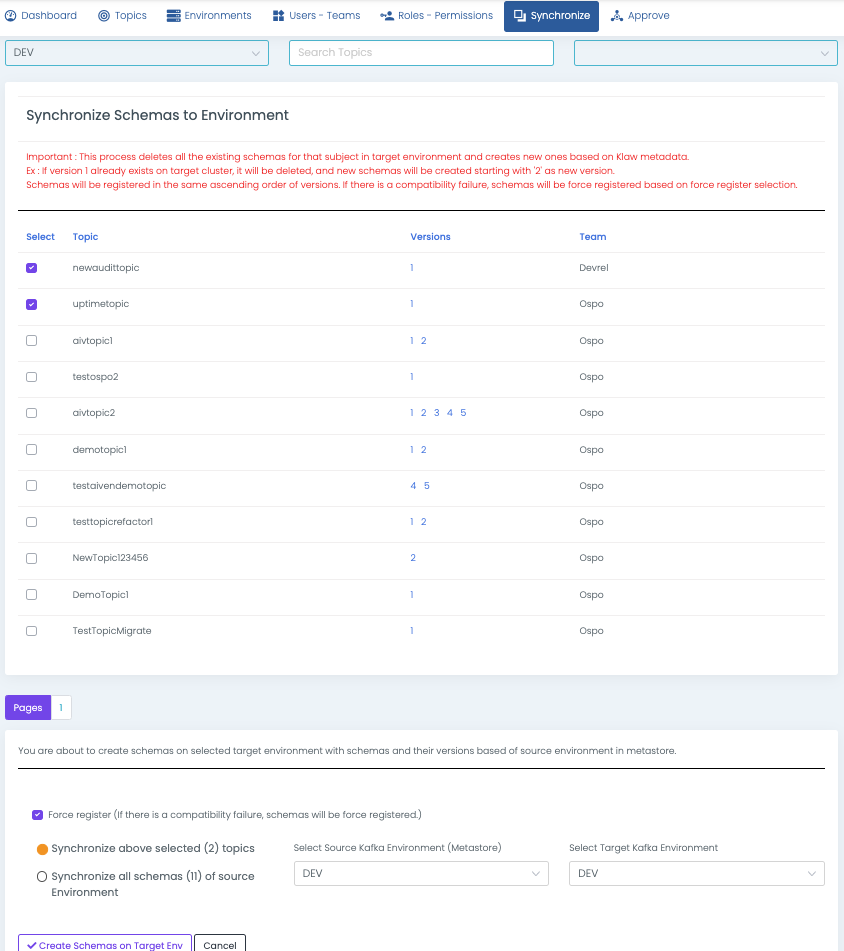
By following these steps, you can synchronize schemas from a Klaw metadata to a schema registry cluster.
This synchronization is primarily suitable for migrating to the new schema registry clusters.